
Replace all values with higher values to lower the frequencies of attacks (yes it seems that the higher the value is the lower actual attacks/disasters are)

Property universeSimulatorBiosphereCollapseFrequency 0x044881a3 float 300 Property universeSimulatorBiosphereCollapseTime 0x04488192 float 600 Property universeSimulatorGrobWarAttackMinTime 0x031e94c4 float 60 Property universeSimulatorGrobWarAttackFreqAware 0x031e94c3 float 160 Property universeSimulatorGrobWarAttackFreqVeryAware 0x031e94c2 float 80 Property universeSimulatorGrobWarAttackFreqExtremelyAware 0x031e94c1 float 40

Property universeSimulatorGrobTeaseAttackMinTime 0x031e94c0 float 300 Property universeSimulatorGrobTeaseAttackFrequency 0x031e94b9 float 100 Property universeSimulatorHappinessDisasterFrequency 0x04f3b63f float 300 Property universeSimulatorHappinessDisasterMinTime 0x04f3b63e float 100 Property universeSimulatorWarAttackFrequency 0x031e94b8 float 300 Property universeSimulatorWarAttackMinTime 0x031e94b7 float 100 Property universeSimulatorPirateRaidPlunderMinTime 0x0397a073 float 300 Property universeSimulatorPirateRaidPlunderFrequency 0x0397a072 float 600 Property universeSimulatorPirateRaidAllyMinTime 0x039620ae float 300 Property universeSimulatorPirateRaidAllyFrequency 0x039620a6 float 600 Property universeSimulatorPirateRaidDefendedRatio 0x031e7621 int 500 Property universeSimulatorPirateRaidMinTime 0x031e761f float 300 Property universeSimulatorPirateRaidFrequency 0x031e7620 float 600 Open Splview that you previously downloaded, select tools, select "unpack DBPF" and find your spore_game.pakage, wait till it unpacks it, then you'll see a folder inside spore Data directory called Spore_Game, inside it you'll see thousands of files, one you need should be called SP-_CHT-024A0E52-00000000-658B0AB2.txt it should be around 276kb. Then go to your user directory, locate spore folder and inside it folder called "Games" make a copy of it aswell. Go to your game directory and locate file called spore_game.pakage inside data folder and make a copy of it somewhere. Im not sure if it even works since game rewrites preferences.prop each time you start Spore, sorry folks.įor those who want to try another solution and not scared of editing core game files you might try this: Well it turned out to be not that easy as simply adding few lines. UniverseSimulatorWarAttackFrequency (300 by default) UniverseSimulatorGrobWarAttackFreqAware (160 by default) UniverseSimulatorGrobWarAttackFreqVeryAware (80 by default) UniverseSimulatorGrobWarAttackFreqExtremelyAware (40 by default) UniverseSimulatorGrobTeaseAttackFrequency (100 by default) Other few helpful lines you could experiment with You should also be able to input those lines like cheats inside the game, but you will have to do it each time you start Spore.

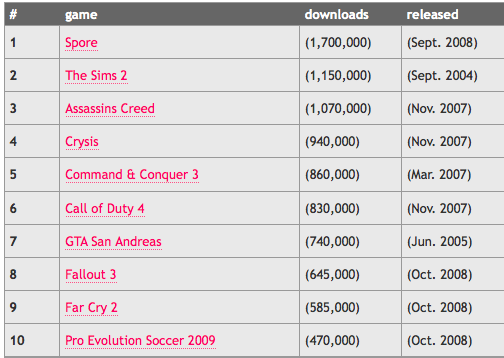
This should lower the rates and if you input 0 instead of 100 it should disable them. UniverseSimulatorBiosphereCollapseFrequency 100 UniverseSimulatorHappinessDisasterFrequency 100 UniverseSimulatorPirateRaidPlunderFrequency 100 UniverseSimulatorPirateRaidAllyFrequency 100 You can lower the rate of pirate raids and eco disasters by adding following lines to the end of file preferences.prop located in "User name"/Application Data/Spore/Preferences directory.


 0 kommentar(er)
0 kommentar(er)
